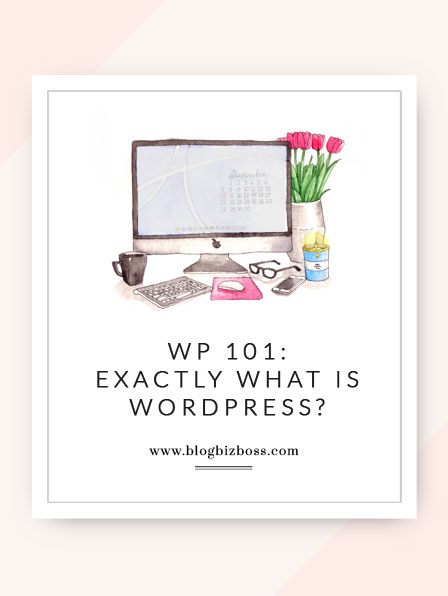 Express version: Welcome! Each lesson in this e-course has an express version designed to help you move through things quickly. Also, you can save where you’re up to in the e-course by clicking on the heart icon above the title of each lesson. View it in your faves list and come back to this page any time!
Express version: Welcome! Each lesson in this e-course has an express version designed to help you move through things quickly. Also, you can save where you’re up to in the e-course by clicking on the heart icon above the title of each lesson. View it in your faves list and come back to this page any time!
The lesson: Since this is a beginner WordPress e-course, we’ll start at the beginning – it’s a very good place to start! Exactly what is WordPress?
WordPress – also referred to as WP – is website software. It was originally created as a blogging platform, but grew into a full CMS (content management system) used to create more than 70 million sites. It’s used by bloggers and website owners big and small to easily create and manage their content.
Borrowing a description direct from the WordPress website itself… “Everything you see here, from the documentation to the code itself, was created by and for the community. WordPress is an open source project, which means there are hundreds of people all over the world working on it… It also means you are free to use it for anything… without paying anyone a license fee…”
WordPress is extremely versatile and allows you to create both blogs and websites, and with the simple click of a mouse, you can turn your website into forums, stores, directories, social networks and so much more. You can keep it very simple or you can make it very fancy – and everything in between. But before you do any of that, it’s helpful to know the following terms in relation to WP:
Themes
A theme is like the design/layout of your WordPress blog or website. In fashion speak, think of it as your site’s outfit. A great example of themes for fashion, beauty and lifestyle bloggers and business owners are the BluChic themes (I’m using Bluchic’s Maggie theme for this site (with a few customisations!).
Plugins
Plugins are bits of code that you upload as a zip file (so you don’t need to know what the code is!) that give WordPress some kind of extra functionality. Again, in fashion speak, think of plugins as your site’s accessories. As an example, a plugin may be used to manage which advertisements you want served on your site, or to give your viewers the option to create their own list of fave posts (such as seen on this site – by clicking the little hearts near each post).
WordPress themes and plugins don’t need to sound scary! They are basically zipped files that are uploaded to your WordPress dashboard (also known as the back end or control area) via an upload button (and we’ll cover more on that later).
Posts
Posts are the individual pages that drive the content of your website. New posts can be added daily, weekly, monthly – it’s up to you! They are usually displayed in reverse chronological order, and are mostly used for the purpose of a “blog”, but can also be used to create “entries” to form a directory or calendar (if that’s what you need).
Pages
Pages form the static content of your website – such as an about or FAQs page. They’re created and managed in an identical fashion to posts, but due to their nature, are not presented in a time-sensitive manner.
Widgets
Widgets are used to form the content you’ll find in your blog or website’s sidebars, and sometimes headers and footers (the top and bottom areas of your site) too. They let you do things like adding advertisements, newsletter sign-up areas, or a list of popular or recent posts.
Updates
Just like your smartphone, WordPress software, themes and plugins require updating on occasions. You will know when this needs to happen because a message or notification will appear within your WordPress dashboard. And also just like your smartphone, updates are easy to perform!
Domain names
Your domain name forms the URL that people use to access your blog or website, such as blogbizboss.com or google.com.
Hosting
Hosting is where your blog or website lives and runs – think of it as space on a big computer that you rent in return for the privileged of having your visitors access it day and night.
So now that we’ve covered the basics of WordPress, it’s time to move on and clear up any confusion between WordPress.com and WordPress.org!
Related video
In this YouTube video by user Shawn Hesketh, you’ll get another introduction to WordPress and its advantages.
I’m so glad you registered! Please introduce yourself below and either tell me about the blog or website you have (or the one you intend to create!)!
Next lesson: WordPress.com vs WordPress.org: What’s the difference?

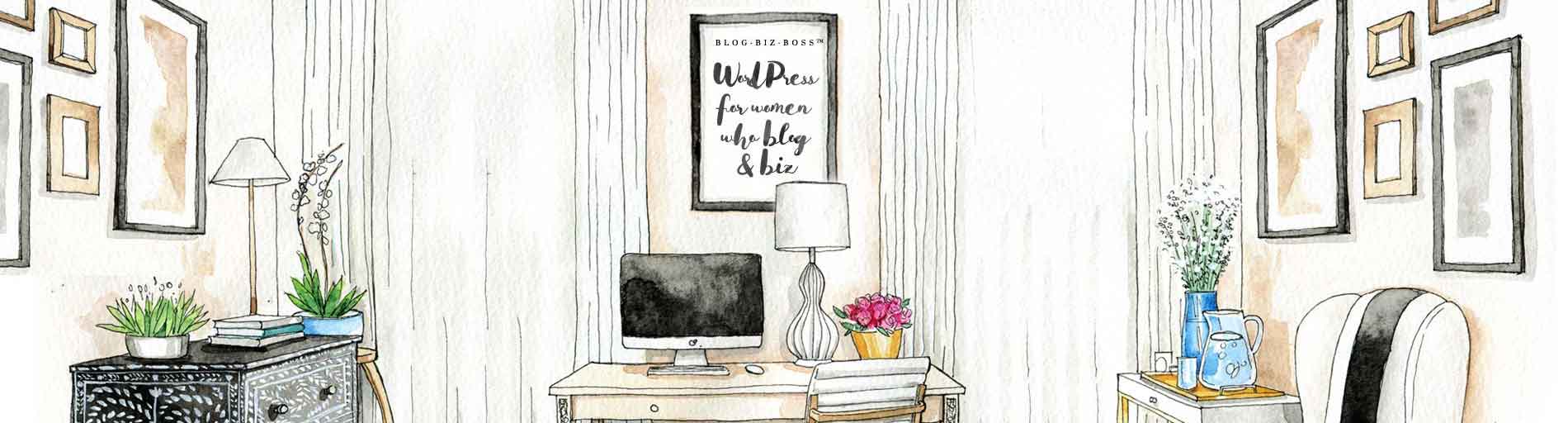




My name is Storm and I’m a high school senior planning on heading off to college. I’m a writer at heart and want to become a novelist but in the meantime, I’m going to need a steady flow of income. I’m hoping to work myself up to being able to live off of blogging. I would make a blog about the process of building a life for yourself, as that is what I’m about to be doing.
I am recently retired and am planning on starting a blog called Phyllis2.0, a lifestyle blog for those recently retired and starting another phase of their life. My daughter is a writer who manages blogs as a business (township blogs and for businesses that do not have the time to blog but have content to relay to their customers etc) and talked to her about this. I am only in the exploration phase of my journey into blogging but I am pretty good at technology and as a central office administrator managed my portion of the school district’s website.
So lovely to have you join, Phyllis! Can’t wait to see the end result 🙂
Hello! I’m Cathy! A retired college professor attempting to write, well anything!! I spent my entire career teaching writing and composition, so now I’m ready to practice what I taught. I own several domains; some because I fully intended to use them for a blogging platform and others because they seemed like a good idea and I thought I might use them. However, I get lost in the WordPress details, technical details, legalities, and a general overall fear of failure. There I said it! Fear of failure!!! I have articles written, books started, and partially set up websites. I’m currently in the process of regrouping, managing my time, and organizing my writing. I hope this class clears up some of the fogginess and creates a comfort zone with the technology with an immersion into the cyber world.
Hi Cathy! Good luck on your technical journey – you can do it, I’ll be cheering you on!
Hello! I signed up for this e-course to rebrand my site. I am therapist in private practice and really want to improve my site as a resource for people. Additionally, I really want to develop an online practice as a result, I need to get a better understanding on the tech aspect of running my site. Thanks!
Welcome! I hope you’ve been finding it helpful!
Hello!!
I’m in the process of creating a lifestyle blog and I just recently secured my domain name and a wordpress account! As I started looking for a theme and got introduced to the genesis framework… I began to freak out because I kept hearing wordpress.org vs .com and I actually have no idea which one I signed up for… I’m hoping it’s .org lol! Fortunately I came across your page (which is amazing btw) and seen this course which seems like it would be helpful as I’m currently freaking out asking myself why I even thought this was a good idea!! lol Thanks so much for offering something so full of info for free!! Its GREATLY appreciated!!! 🙂 Xoxo -Erin J
Welcome, Erin! Thanks for the kind words, hope you find the course helpful! (And if you haven’t paid for any hosting yet, then you’re on WordPress.com – but it’s OK, this course will show you how to move to wordpress.org, AKA self-hosted WordPress!)
Hi
I am presently a stay-at-home mother and a passionate baker who is planning to release a blog on healthy blogging recipes. I have recently started writing on the blog and hoping to get the best out of it with the help of your course. I have been an occasional wordpress user before for my personal blog on my thoughts and experiences with life so never tried digging deep into all the features and capabilities of wordpress but since now i am looking to work on this professional baking blog, I definitely needed some advice and insight from somebody like you. Thanks for making this course. My blog addresses are
https://healthybakesbyreena.wordpress.com/
https://mereenasharma.wordpress.com/
Hi, I’m Kim! I’m getting ready to start a gluten free baking blog and really need to understand Word Press before jumping in. Thank you for offering this tutorial and I love the way it’s laid out, very easy to understand!
Welcome, Kim! Thanks so much for signing up! Good luck with your GF blog 🙂
Hello! I just signed up for this class yesterday. I have recently begun starting a lifestyle blog. My website name is The Diary Of A Literary Life. I am incorporating categories such as Blogging Advice, Hobbies, Life, Family, and Self-Care. Then I am sub-categorizing each of those to encompass different aspects. Since I am so new WordPress has been extremely hard for me to grasp and I am not sure why. I am very tech savvy usually and it has been frustrating at times. I am just trying to learn everything I can about it. It is mostly about where things are kept and trying to know what to use. It gets really confusing. Thanks so much for making an e-course on this! I hope it’s helpful and answers some questions.
Thanks for registering! I hope the way I’ve covered everything helps you. I personally found when learning WordPress that it’s not actually hard, it’s just that there is a lot of information out there. My goal was to create a course that covered the essentials in a broken-down way. Good luck – and thanks for all your comments, I have loved reading them!
I’m hoping to use this knowledge to transition from out-of-the-loop, struggling artist to in-the-game successful artist. Really liking what I’ve seen so far.
Thanks so much!