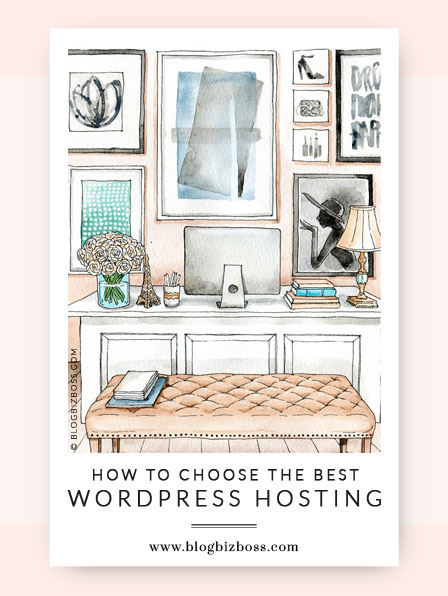 Express version: This post covers a lot of info about hosting which is required to run a self-hosted WordPress blog or website. Ultimately, it boils down to this: I use and recommend BlueHost! So, if you trust I know what I’m talking about by now, you can save some time and move on to how to sign up for a hosting account.
Express version: This post covers a lot of info about hosting which is required to run a self-hosted WordPress blog or website. Ultimately, it boils down to this: I use and recommend BlueHost! So, if you trust I know what I’m talking about by now, you can save some time and move on to how to sign up for a hosting account.
The lesson: If you’re clear on the differences between WordPress.com and WordPress.org, you’ll know that to use WordPress.org (the self-hosted version), you’ll need a domain name and hosting.
So let’s cover the business of hosting, shall we? A web host usually charges a monthly or annual fee, in return for giving your blog or website somewhere to “live”, and may also include services such as e-mail accounts and FTP access (more on all of this later!). How well your site performs (including up time and speed) can be influenced by the provider. Opinions on what’s a good host (or not) are a bit like cars… they differ greatly!
You have a couple of options
Option 1: Find a WordPress-friendly host (such as BlueHost), and DIY the set up and management yourself. Cost: From around $3.95 per month. (Disclosure: I’m an affiliate for BlueHost .)
Option 2: Find a managed WordPress hosting company (such as WP Engine ) who’ll do it for you. Cost: From around $29 month.
While the managed option is more expensive, it comes with benefits of extra support, namely to do with WordPress updates, backups and security. As this beginner WordPress e-course is focused on teaching you how to do everything on your own, the next few posts will focus on option 1: using BlueHost. If you’re not completely sure which to choose, remember you can always start on the DIY option, and if your site grows really big you can upgrade if you need to!
Tips for choosing web hosting for your new WordPress blog
- Remember that you don’t own your hosting space forever, you rent it for a period of time.
- Expensive hosting is not always best, and neither is free.
- Ask your fellow blogging/website friends who they use and recommend (and why).
- Look for a host who offers 24/7 support by way of live chats, forums, calls and e-mail. If they only offer support “tickets” it probably means they’re not available after hours (and therefore not recommended).
- Be mindful about words such as “unlimited” and “free” – they usually come with fine print, and don’t necessarily mean what you think they do!
- Also be mindful about “up time” claims – 97% might sound impressive, but that still means your site could be down (unavailable) 20+ hours per month!
- See what scalability they offer – is there room for your blog or website to grow?
- Look at how many e-mail accounts the hosting package includes (you’ll probably need at least one, but some people may want a couple more. Eg: name@mysitename.com and support@mysitename.com).
- Likewise, how many websites/databases can you set up on one account? (I recommend having at least two – one for your main website or blog, and another for a secret test site that I’ll explain later – but starting with one is cheaper, and you can always upgrade later on).
- Check out the price of hosting and keep in mind that renewal prices could be higher.
- Be cautious about hosting review websites as they are often strongly monetised with affiliate links which may play a role in which host’s reviews are shown in a favorable light.
- If DIY-ing the install, find out if the host offers one-click WordPress installation (or will install it for you). BlueHost now does this automatically which is a game-changer!
- Find out what a host’s trial or money-back guarantee period is.
- If they offer a free domain name, read their terms to find out what will happen to it in the event you no longer want to use their hosting service – can you take it with you?
- Look at what security and back-up services they offer (usually for a fee). But remember: It’s always good to know how to look after this yourself (and I’ll show you how!), but if an extra layer of protection helps you sleep better at night, go for it!
- Make sure they can handle the minimum requirements of WordPress (see below).
The #1 WordPress-friendly host requirement
As I mentioned above, you need to find out if your host offers the minimum requirements of WordPress (and BlueHost does!). This will sound a little techy, but you don’t have to understand what it means – you just have to be aware of it. As present, the WordPress website states that your host of choice needs to be able to handle:
- PHP 7 or greater
- MySQL 5.6 or greater OR MariaDB 10.0 or greater
- The mod_rewrite Apache module
- HTTPS support
(As this list dates quickly, here’s the official word from WordPress on the most up-to-date requirements to look out for.)
And if that sounds like something out of a sci-fi movie, just know this: A good host will understand exactly what it’s all about, so send them a quick e-mail or live-chat message (you can basically copy and paste the above, and say, “Do you offer this?”) and get their confirmation in writing.
Why I use BlueHost
The next lesson – how to sign up for hosting – will be done using BlueHost as the example. They are recommended by WordPress itself, and as I’ve mentioned previously, are who have hosted my websites for the last seven years. I’ve used many other hosts for various projects – including one “premium” service at a much higher price – and found that they just weren’t as good. BlueHost also currently offers* a 30-day hosting money-back guarantee, they don’t lock you into long contracts, and you can take your domain name with you if you decide to move elsewhere! So BlueHost definitely has my vote if you aren’t ready to make a lot of commitment!
(*Regardless of what I write, it’s always a good idea to confirm the terms, conditions and prices yourself before signing up!)
Understanding the techy words…
Even though you’ll probably want to use BlueHost now (I mean, why not?!), I think it’s only fair to teach you some of the other hosting terms you’ll probably come across – just for kicks.
- Shared/VPS/dedicated hosting. Shared hosting means you share your server with other people and is good for new bloggers and website owners; VPS (virtual private server) hosting is a step up from that, good for sites that receive a decent amount of traffic; and dedicated hosting is the crème de la crème of hosting… a server all of your own! Good if you have super-high traffic.
- Files and databases. Your WordPress site is split into two parts – files and databases, and there are areas within your host’s dashboard for managing both. To run a single WordPress site, you’ll need at least one database.
- MySQL. Is the name of the database management system.
- Bandwidth. The amount of traffic and data that is allowed to occur between your website and the internet.
- Uptime. The amount of time your host guarantees that your website will be accessible.
Related video
In this YouTube video by user WebHostingTV you’ll learn a little more about shared, VPS and dedicated hosting.
Do you have any questions about hosting? Ask in the comments below!
Next lesson: How to sign up for a hosting account

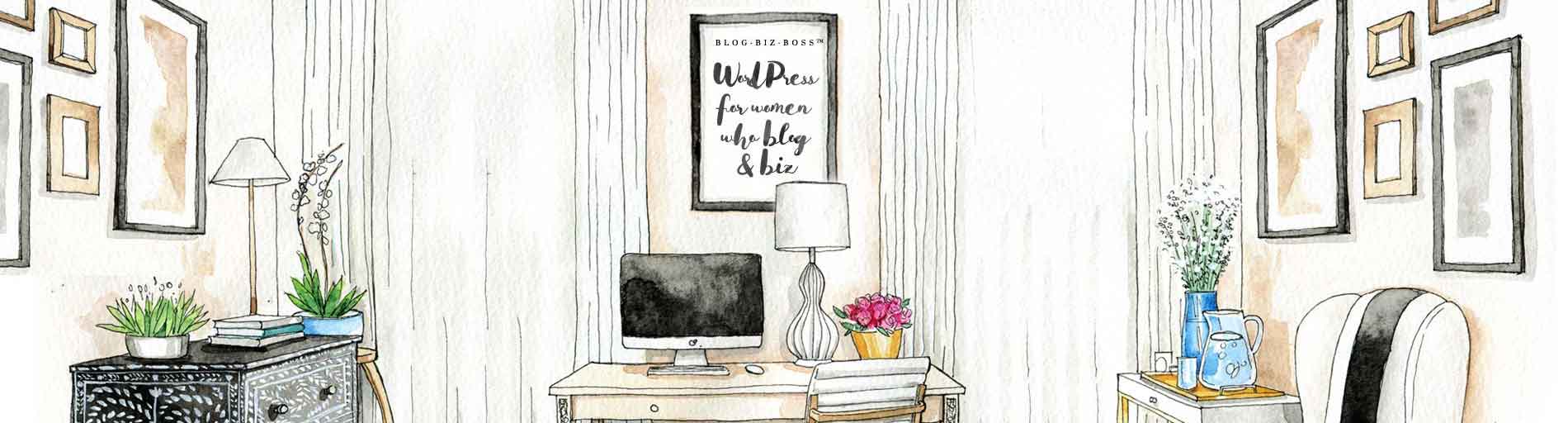




Hello Bree, I am currently with HostGator and was wondering if you had any experience with them in the past. I haven’t been much of a tech and I am having difficulties getting started is why I am here taking your wonderful free and well written course I should say to this point. It has been a joy to actually follow good material that even I can understand. I just want to be absolutely sure I should stay with my hosting or go with Bluehost per your recommendations. I will be reviewing to see if I can take my domain name with me if I leave.
Thanks Kimberley
@Kimberley Hi Kimberley! Great question! I have had experience with HostGator. I can’t say much about them though… I didn’t experience any major problems, but my experience was limited to less than a year. But I would say if you’re doing OK with HostGator, then lucky you! You may as well stay with them. Just learn how to make regular, full backups, so if the day comes that you want to move to another host then you can fairly easily.
Thanks Bree, I will give HostGator a try and in the mean time continue with your course to help with with the main particulars to get me up and running smoothly I hope.
Hi Bree! (Great name by the way!). Thanks for such helpful information. My non-profit, Bree’s Book Bus, has heard great things about A2 Hosting. If you’re familiar with it, could you let us know what you think about it? Thanks!
@bookbus Yes! Great name! 🙂 I don’t have any personal experience I can share with you about A2 Hosting, unfortunately. My suggestion would be for BlueHost – have been with them for over 5 years now, never had a major problem, and have have literally recommended them to thousands of blog/website owners!
i think you are extremely magnanimous bree. thank you so much. i have a blog on wordpress. so it is ___blog@wordpress.com. i am currently happy with the blog. i have been more active of late and i am beginning and hoping for more traffic.
do i still need to get a domain name/host? are there any limitations to me remaining as i am?
also, i have been considering using plug ins and affiliate marketing tools. is it ok to use them where i currently am without changing anything?
your feedback will be most appreciated.
thank you again
🙂
@mamamo Hey MamaMo! Thank you so much for the kind words 🙂 If you have a WordPress.com account/blog, then you do not need hosting and a domain name is optional. A WordPress.com blog doesn’t allow you the plugin options that a self-hosted WordPress blog does. If you’re happy with your blog as you say, then you don’t have to worry about anything – just enjoy doing what you do, focusing on your content, and use affiliate links where you see fit! You can always progress to a self-hosted WordPress blog later on if need be!
Bree, thank you so much for this wonderful information. What about cloud hosting with Bluehost? I am looking at this as an option and did not see anything about databases, but you do get unlimited websites. Would that be comparable?
@nightowl0521 Hi there! Most beginner WordPress users don’t really need anything more than the standard basic hosting package. But, yes, cloud hosting is an option – it is faster but a little more expensive though. Unlimited websites is the same as unlimited databases, but if you’re unsure, I recommend the live BlueHost chat so you can confirm your needs and what suits you best before purchasing!
Sounds great!! Thank you for your help. It was only a few dollars more. I thought about the suggestion you had for a test site, and figured that I could spend 3 or 4 more dollars and be fine. This is such a great tool and I really appreciate the work you have put into it and that you have made available for free. I have learned so much in the past week.
Thanks again!!
@nightowl0521 You’re so welcome! I’m so appreciative of your feedback 🙂
I registered my domain name a little premature I think, and I just did it with wordpress.com. Can I just keep it there? I think I’m paying more per year than I need to. I am planning on sticking with wordpress.com for a bit before changing over to a self-hosted site. Advice is welcome!
Yes, you can keep it there for now! You’ll see in the coming lessons that you can install WordPress to a temporary URL if your domain name is currently in use elsewhere.
Hi, great info, still feeling slightlyyy confused – so I originally signed up for a blog on WordPress.com and had ____.blog.wordpress.com, then I registered a domain name on Go Daddy and I went on WordPress and “domain mapped” it to my blog’s/domain name.
Now I have a ________.com site. My question is, is it hosted by Go Daddy now? Or does WordPress.org now? Or do I need to go to Bluehost and buy hosting?
Hey! Great question. So your domain name is with GoDaddy and its name servers are pointed to WordPress.com. If you want a self-hosted WordPress site (wordpress.org) you’ll need to purchase hosting. Once that’s done you’ll need to update your name servers to point to BlueHost (or whichever host you choose). There is a lesson on changing name servers which should help!