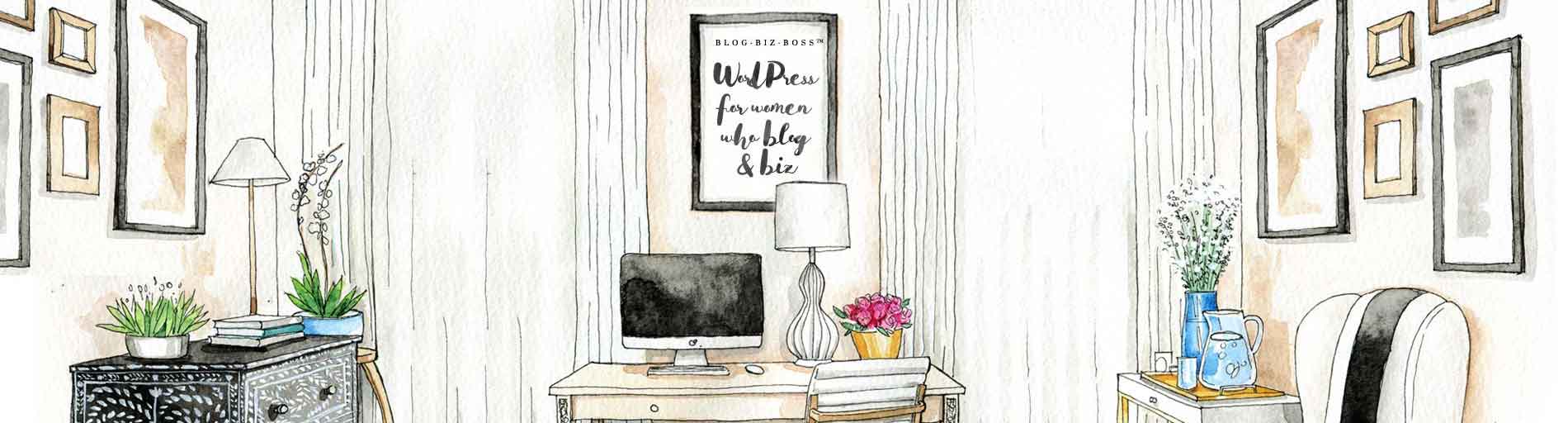BlueHost
I have recommended BlueHost to no less than 10,000 bloggers and website owners. I’ve found their services to be well-priced, reliable, and help is only ever a mouse click away! BlueHost is always evolving, and now their sign-up process includes automatic WordPress installation, making it even easier to get going with your dream blog or website.

WordPress
WordPress is the open-source (free) content management system used by bloggers and website owners, big and small. With an abundance of options to customise your site to suit your needs, it’s the most popular platform in the world, used to create millions of sites from the simple to complex – there are no limits!

Bluchic
Bluchic have been making gorgeous feminine WordPress themes for bloggers, business owners and e-commerce stores. Their themes are easy to install and set-up and are responsive and ready to look great on mobile devices. You can see the Bluchic Maggie theme in use right here (with some small customisations)!

BackupBuddy
BackupBuddy is a premium WordPress plugin used to create full and database backups with the click of a mouse. They can be scheduled (just set and forget!) and sent to external storage sites, and also makes moving sites from one host to another easy! Worth every cent for peace of mind.
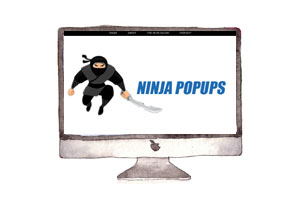
Ninja Popups
Ninja Popups is a premium WordPress plugin used to create popups. With pre-made templates as well as a custom builder, you can create a popup to suit your needs. It has dozens of settings you can choose from, and works well with many mail services, such as MailChimp.

MailChimp
MailChimp make collecting newsletter subscriber e-mail addresses easy! Also, creating and sending campaigns (newsletters) is also made easy with a simple campaign builder. Use ready-made code to embed sign-up forms on your site, or create a custom look to suit your needs.

DropBox
Drop Box makes sorting, organising and accessing your online files easy! It also integrates well with BackupBuddy so that your backups can be created and sent straight to a designated folder so you’ll never have to worry about backing up your WordPress site again!

Photoshop
To create and edit images for your blog or website, Photoshop is highly recommended. Use as a standalone product or part of the Adobe Creative Cloud suite. Head to the Adobe site to get a free 30-day trial. Not sure how to use PS? Try YouTube for thousands of beginner tutorials!