 UPDATE: Registrations are closed and will re-open in soon (along with some new content!). Sign up for the newsletter to be alerted to the return of the e-course!
UPDATE: Registrations are closed and will re-open in soon (along with some new content!). Sign up for the newsletter to be alerted to the return of the e-course!
Ask any savvy online woman what platform she uses, and she’ll most likely say “WordPress” thanks to its popularity and a seriously impressive number of features. But regardless, some bloggers and business owners still seem a little uncertain about making the switch… That’s why I’ve created this step-by-step, hold-your-hand, walk-you-through-it, in-depth e-course for beginners so you can learn WordPress… free!
It’s already got more than 7,000 members so you’ve got nothing to lose by signing up. And if you’re not into blogging? You can use the same steps to turn it into a professional website, store, forum or even a social network.
(Side note: if you’d prefer to just learn the very basics and get your new site started in under 5 minutes you might prefer the express WP set-up guide here. And also, you can always do both!)
Already know a bit about WordPress? No problem! You can view all the lessons, or pick and follow the ones that apply to you (in your own time!). Think of it as being choose-your-own-adventure style. There’s no hurry to rush through steps, and I’ll be right here on the other end to answer any questions you may have.
Registration is very simple… simply scroll down and fill in your name, e-mail address and a few other details. If you’ve ever wanted to learn WordPress for beginners, now’s your opportunity – the universe has heard you! I’ve seen these courses run for hundreds of dollars, so this is a BIG saving!
[clickToTweet tweet=”I’m signing up to learn WordPress step-by-step, by @blogbizboss, for free!” quote=”I’m signing up to learn WordPress step-by-step, for free!”]
Learn WordPress free: just some of the lessons!
- How to put together a professional blog or website from scratch
- The key differences between WordPress.com and WordPress.org (and which is right for you)
- Top 10 lessons in naming your site (and the tool that’ll save you loads of time!)
- The #1 thing you need to look for when choosing a WordPress-friendly host
- How to keep your info private when registering a domain name
- Why expensive hosts aren’t always the best (and how to try WordPress without a long-term commitment)
- What an FTP is and how it can save you time
- Finding your way around a cPanel with ease (and what a cPanel actually is!)
- An outline on what you need to know (and do) if you’re moving from Blogger, WordPress.com or Tumblr
- Why there’s only one place you should get free WordPress themes from
- Free vs premium plugins: when to save and when to splurge (and more than 50 plugin suggestions)
- The #1 plugin I can’t live without (it’s saved me many times!)
- 20 security and performance tips so you can rest easy at night!
- How to edit your theme’s files (including CSS) the safe way
- How to get a free SSL certificate (and why it’s now super important to have one!)
- How to back up… while you sleep!
- How to add PDFs and other files to your website that you can offer to your readers as free downloads or printables
- Where and how to make simple changes to your fonts or theme colours (without needing to know how to code)
- Where to get the best technical help (should you need it)
- And more – there are 37 lessons in total!
Learn WordPress free: Frequently Asked Questions…
Can I really learn WordPress free with this e-course?!
Yes! There is currently no monetary charge to access the lessons (though I do kindly ask that you simply pin this post’s featured image to a public Pinterest board – because sharing is caring and that’s still a pretty sweet deal, right?!). Access to the course content is granted for a minimum of one month.
What about hosting and domain names?
If you want to put the information into practice, you’ll need to purchase these – but don’t worry, I tell you who I recommend to get them through (and why) and walk you through the set-up, step-by-step. And if you’re not ready to do this just yet, you can always read through the info and come back to it later!
It’s great to learn WordPress free, but what if I need help?
If you have any questions regarding any of the steps, feel free to ask it within the relevant page’s comments section and I’ll do my best to help you. I also offer a list of places you can turn to for extra support should you want it.
Register
To access, simply pin the featured image from this page to a public Pinterest board, and enter in your details. Once approved, you’ll be able to begin straightaway! (Tip: It’s easier to sign up via desktop than phone/tablet!).
UPDATE: Registrations are closed and will re-open soon (along with some new content!). Sign up for the newsletter to be alerted to the return of the e-course!
Want to learn WordPress free but have a question? Feel free to ask below!

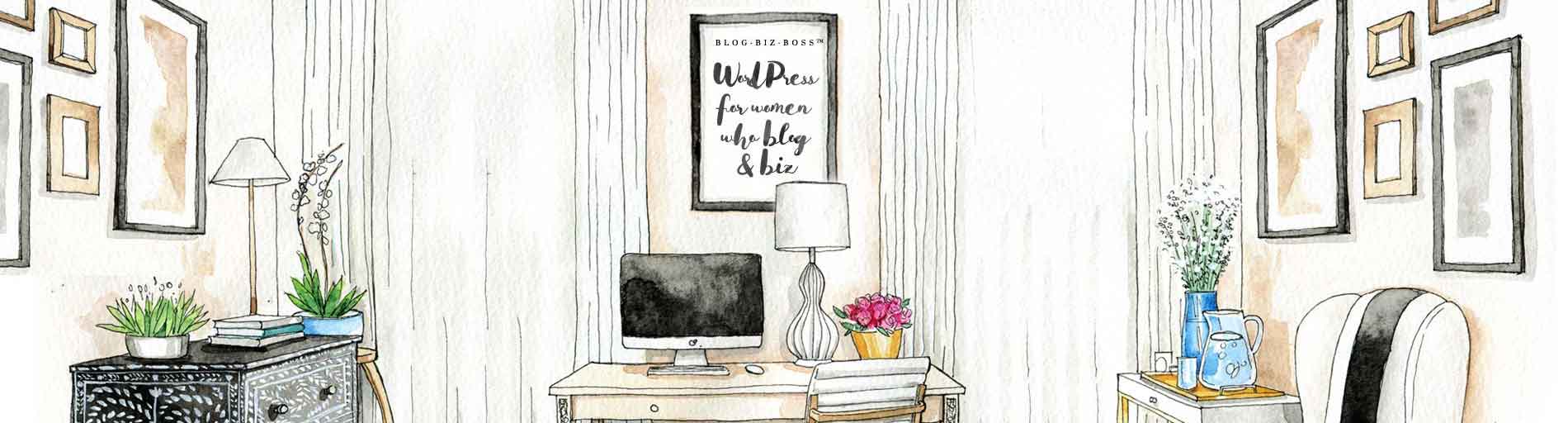




I’m sorry if I over read something or just don’t know enough about it, but do I have to pay for any of these steps?
Not for your course but for the domain or hosting or anything else I will have to do?
I feel like you are the right person to ask.
xo
Hi Lisa! You can read through all of the lessons without paying a cent, but to follow the instructions on setting up WordPress you’ll need a domain name and hosting and I share who I recommend to get them through and why.
Bree, you are an angel! I wish I had found you a few weeks ago. I have great delusions of starting a blog. So, I bought a domain, signed up for hosting with Bluehost, installed (and accidently uninstalled) WordPress and enrolled in an online blogging class (a pretty expensive one). And got very discouraged because I have no idea what they are talking about! I have NO experience with any of this and feel like the course is for folks who are much farther along. Then I found you; the clouds rolled away and I am going to do this thing with your guidance! Your free course has given me the courage to press on! So, I’m going to go through all of your info, then pick back up with the expensive class. Thank you so much for restoring my faith in my ability to accomplish my goal!
Thank you so much for your kind words – makes my day!
I can’t thank you enough for this super helpful info! I have been using a blog through google for over a year but I am looking in to monetizing my blog this year so i am working on switching things over to wordpress and your site has been very helpful in understanding things. I do have one question………Do you have to use hosting in order to have a wordpress blog? Ive noticed my dashboard doesn’t look like those in the screen shots so I thought maybe its because i haven’t installed the program.
Thanks for your help!
Hi Becca! You’re welcome. You need hosting for a self-hosted WordPress.org blog, but you don’t for a WordPress.com blog. The first and second lessons in the e-course explain it in a lot more detail 🙂
Thank you for this free course I’m just starting my new blog and really appreciate it. I just have one question, will I be charged later for the subscription once I click the yes subscribe me to this list button?
Thanks again
Hi Kenrda! No, there is currently no charge. I do not ask for credit card/paypal or anything like that 🙂
Hello again , how do I get to the actual e-course.I have already clicked on the yes subscribe me to this list button. Thanks for all your help.
Hi Kendra! Just go to the login page and enter your details you used when you registered (and if you’ve forgotten your password, you can reset it there too): https://blogbizboss.com/membership-login
I have been thinking about switching from Blogger to WP for a while but have been so scared about the switch so I’m so excited for this course! I know what I’ll be doing during middle of the night feedings with my little man 🙂 Thanks so much for creating this and even more so for providing it for free!!
You’re very welcome Ashley!
Can’t wait to start!! Thank you!
You’re welcome Teresa!
Hi Bree! I filled out the form but I still haven’t gotten an email – it’s been about 30 minutes. Are you able to see if my info came through on your end? Thanks for your help! I’m really looking forward to taking your course!
Just sent you an e-mail Emily!
Thanks for such a great offer! Can’t wait!
You’re welcome Lisa!
Thanks! I have just signed up. I have been interested in going from Blogger over to WordPress but was uncertain of the process so this will be a great help.
Ang xx
You’re so welcome Angela!
Wow. ….the universe delivers what’s needed!!!
I look forward to being notified once the next free wordpress course is offered…..so interested!!!
Best regards,
Robin
Thanks Robin! Stay tuned… shouldn’t be too much longer til it’s open again 🙂
Bree, THANK YOU!! I just finished the course and I’m ready to get started on a local parenting blog. One question, what is the advantage to purchasing a framework like Genesis? I’ve searched and read quite a bit online, and there are many positive comments about it, but nothing specifying why it’s better than using the themes available in WordPress. Thanks for any guidance you can provide!
You’re welcome! Re: frameworks, much like cars, everyone has their own opinion on what’s best! I personally like and use Headway Themes the best (and have done for about 5 years now) as it allows me to easily create my own designs without needing to know how to code (though I do know HTML and CSS). One benefit that comes with Genesis is that there are many child themes that can be used in conjunction with it by designers such as Restored316 and Pretty Darn Cute. So I guess it just depends on how much control you want over the layout and it’s look (in which case, use Headway) or if you’d rather go with something pre-done by a professional (in which case, you might like Genesis). You’ll find links to all of these – and more options – beneath the content on this page: https://blogbizboss.com/designs/olive-wordpress-theme/
Hi there! I signed up a while back for the free course. I am just now having time to watch it and I am unable to access it.
How do I watch it?
Thanks!!
Hi Carrie! Log in here: https://blogbizboss.com/membership-login. If you’ve forgotten your password, simply follow the link to reset it 🙂
Hi,
Just inquiring about the next session. I wanted to sign up for this one, but I guess I missed it.
Hi Rachael! I’ll be announcing the next round via my newsletter – be sure to sign up for the details 🙂
Hi I’m trying to sign up for your newsletter so I know when this course next opens, but nothing happens when I fill in the box at the top of the page.
Hi Catherine! Hmm… it seems to be working fine for me – may have just been a glitch at the service provider’s end! I just entered your e-mail address so their should be a confirmation link on its way. Let me know if don’t receive it and I’ll add you manually!
Sign me up for when free registration reopens!
Thanks so much for this offer. Really looking forward to the tutorials!
You’re so welcome Simone!
That’s OK! 🙂
Thank you, thank you, THANK YOU!!! I only just purchased my domain name today and am at my wits end already for set up! And then I saw your offer on Twitter and BAM! I’m sold! My goodness, you are a Godsend. Thank you for graciously hosting this course!!!
You’re so welcome Ruthie!
Hello, I signed up for your free begginner’s wordpress course but don’t know how to access it. Thank you for doing this! I’m ready to get started but don’t know how.
Thanks!
Hi Nia! Check your e-mail for the course confirmation; it contains your username, password and the log in URL. Send me an e-mail if you need any more help!
Hi Bree,
thank you so much for this great offer!
Hugs from Germany,
Tina
You’re welcome Tina!
Hi Bree, thanks for the offer, nerves to old to learn something new!
Martin
You’re welcome Martin!