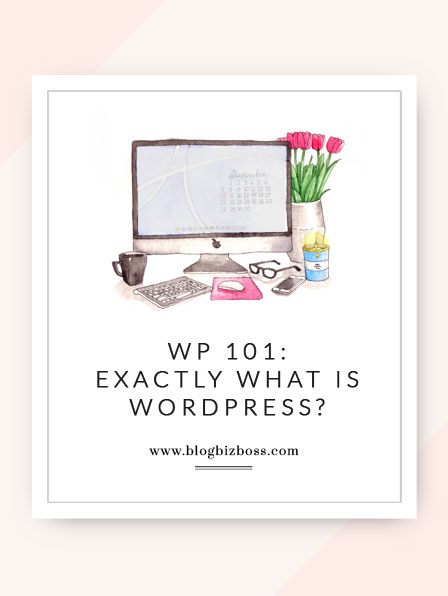 Express version: Welcome! Each lesson in this e-course has an express version designed to help you move through things quickly. Also, you can save where you’re up to in the e-course by clicking on the heart icon above the title of each lesson. View it in your faves list and come back to this page any time!
Express version: Welcome! Each lesson in this e-course has an express version designed to help you move through things quickly. Also, you can save where you’re up to in the e-course by clicking on the heart icon above the title of each lesson. View it in your faves list and come back to this page any time!
The lesson: Since this is a beginner WordPress e-course, we’ll start at the beginning – it’s a very good place to start! Exactly what is WordPress?
WordPress – also referred to as WP – is website software. It was originally created as a blogging platform, but grew into a full CMS (content management system) used to create more than 70 million sites. It’s used by bloggers and website owners big and small to easily create and manage their content.
Borrowing a description direct from the WordPress website itself… “Everything you see here, from the documentation to the code itself, was created by and for the community. WordPress is an open source project, which means there are hundreds of people all over the world working on it… It also means you are free to use it for anything… without paying anyone a license fee…”
WordPress is extremely versatile and allows you to create both blogs and websites, and with the simple click of a mouse, you can turn your website into forums, stores, directories, social networks and so much more. You can keep it very simple or you can make it very fancy – and everything in between. But before you do any of that, it’s helpful to know the following terms in relation to WP:
Themes
A theme is like the design/layout of your WordPress blog or website. In fashion speak, think of it as your site’s outfit. A great example of themes for fashion, beauty and lifestyle bloggers and business owners are the BluChic themes (I’m using Bluchic’s Maggie theme for this site (with a few customisations!).
Plugins
Plugins are bits of code that you upload as a zip file (so you don’t need to know what the code is!) that give WordPress some kind of extra functionality. Again, in fashion speak, think of plugins as your site’s accessories. As an example, a plugin may be used to manage which advertisements you want served on your site, or to give your viewers the option to create their own list of fave posts (such as seen on this site – by clicking the little hearts near each post).
WordPress themes and plugins don’t need to sound scary! They are basically zipped files that are uploaded to your WordPress dashboard (also known as the back end or control area) via an upload button (and we’ll cover more on that later).
Posts
Posts are the individual pages that drive the content of your website. New posts can be added daily, weekly, monthly – it’s up to you! They are usually displayed in reverse chronological order, and are mostly used for the purpose of a “blog”, but can also be used to create “entries” to form a directory or calendar (if that’s what you need).
Pages
Pages form the static content of your website – such as an about or FAQs page. They’re created and managed in an identical fashion to posts, but due to their nature, are not presented in a time-sensitive manner.
Widgets
Widgets are used to form the content you’ll find in your blog or website’s sidebars, and sometimes headers and footers (the top and bottom areas of your site) too. They let you do things like adding advertisements, newsletter sign-up areas, or a list of popular or recent posts.
Updates
Just like your smartphone, WordPress software, themes and plugins require updating on occasions. You will know when this needs to happen because a message or notification will appear within your WordPress dashboard. And also just like your smartphone, updates are easy to perform!
Domain names
Your domain name forms the URL that people use to access your blog or website, such as blogbizboss.com or google.com.
Hosting
Hosting is where your blog or website lives and runs – think of it as space on a big computer that you rent in return for the privileged of having your visitors access it day and night.
So now that we’ve covered the basics of WordPress, it’s time to move on and clear up any confusion between WordPress.com and WordPress.org!
Related video
In this YouTube video by user Shawn Hesketh, you’ll get another introduction to WordPress and its advantages.
I’m so glad you registered! Please introduce yourself below and either tell me about the blog or website you have (or the one you intend to create!)!
Next lesson: WordPress.com vs WordPress.org: What’s the difference?

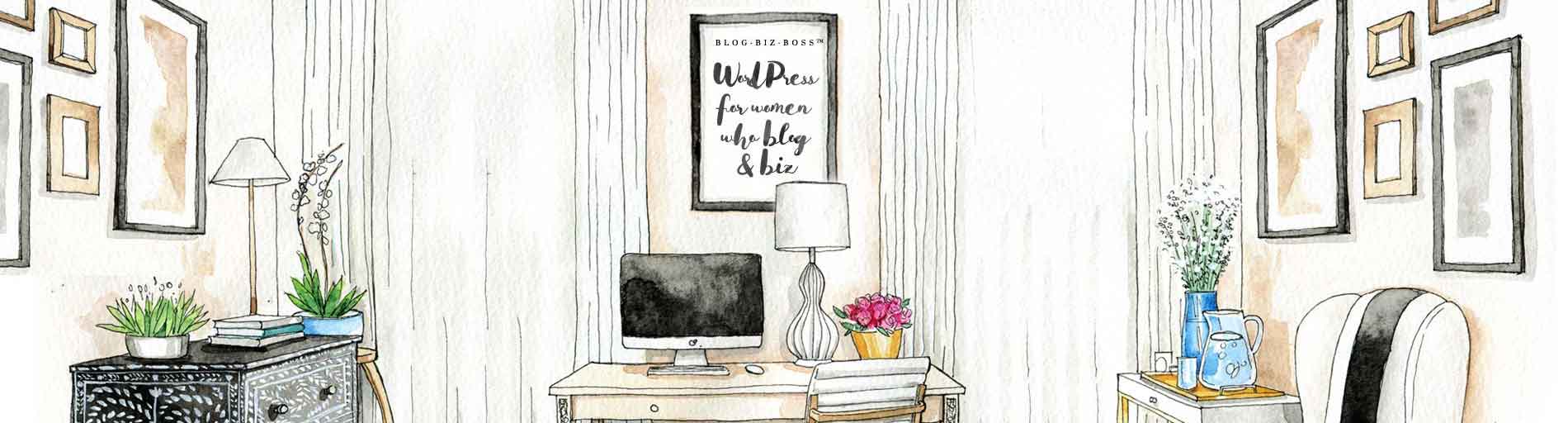




Greetings! My name is Shantel and I do not have a Blog YET! however I am a new Expat living in Bolivia and since my arrival have been telling my family and friends that I have always dreamt of blogging for fun. Now I feel I have something interesting to talk about other than my love for food and fashion: Bolivia! So here I am reading, watching videos and preparing myself to share the wonder I see everyday. I don’t know how many believe in signs but within the last week every time I open up Pinterest, I see a post on starting a Blog; I will stop ignoring the signs and just do it!
Thank you Bree for sharing the content and helping me on my way. P.S I have no clue as to what the name of my blog will be but I won’t let that prevent me from moving forward
Cheers- Shantel
You’re so welcome Shantel! And you’re right – you don’t have to know your blog name yet… you can read through the info and return to the setting up when you’re ready! Good luck!
Hi, I’m Lugene. I am going to start a blog about Southwest Florida, and I have been looking for info to help me get started. This is a great resource. Thanks for putting it out there for all of us newbies.
@lugene You’re so welcome, enjoy!
Hello, I’m Dea 🙂 I’m a stay at home mom. I’ve decided to start a blog, just need a little help knowing where and how to start.
@Deasoriano Welcome Dea – you’ve come to the right place!!! 🙂
Hello,
My name is Sheila and I’m starting blog called Java ‘n Jesus (javanjesus.org). It’s all about faith, family, food and fun…all after a great cup of Java. It’s in the baby phase, but I’m so thrilled to get finally going! I bought a Genesis Theme from WP and promptly came to a screeching halt when I could not figure how to customize the theme. I was so thankful when I came across your course. Your generosity in helping us newbies for free is a beautiful thing! I look forward to learning WP so I can get to the fun stuff!
~Sheila
Java’n Jesus
You’re very welcome, Sheila! 🙂
Hi
My name’s Effie and I have a couple of varying ideas for my new blog that I’m yet to commence. I’m a bit of a perfectionist and want to get some WordPress technical know-how under my belt before I approach a host and register a domain name. I have a day job, a family and am starting studies soon so want to hit the ground running when I do start. 🙂
@booboolaki Hi Effie! I hope this e-course is what you’re looking for! Good luck 🙂
Hi, I’m Alex! I have already purchased a Domain name and set up a website when I started my little biz in February – now looking for more info and alternatives to the web builder I currently use and would really love to start a blog for my business.
@beuatifulsparklyme Welcome, Alex! So great to hear that you’re already under way with your new site!
Hi, Im Laura Mejia and Im looking forward to start a blog and hopefully change my income with it too. Im pleased to find this as I am not the best with computers (pretty bad actually) but I am indeed full of ideas. I can’t wait to start to be creative.I don’t have a lot of time as I am a full-time mother and totally IN LOVE WITH IT! But I really want to do this. thnx 🙂
@lauramejia Welcome, Laura! Hope you find the course helpful 🙂
Hi I’m Jo from Jo Sews handmade. I’m looking to start blogging and opening my own online shop after having a facebook page and Etsy shop for a couple of years, I am so pleased I found you!
@josewshandmade Welcome Jo! Thanks for signing up!
Hi, I’m Andrea Othela! I have a blog at http://www.andreaothela.co/ which speaks on style, lifestyle, college, and faith. I have been blogging for a year and a half now, and have fallen in love with it. Being that I am using wordpress.com and wanting to switch, and also take blogging more seriously. I thought that this would be a great start! Happy Blogging everyone!
-Andrea Othela
http://www.andreaothela.co/
@andreaothela Welcome, Andrea! Happy blogging to you too!
HI I am Michelle. I am brand new to blogging. My blog is called Bluegrass Junk Revival. I signed up on Bluehost and installed WordPress,…….and now I am lost. I am not the most tech savy person but I am determined to learn this so I am super excited about your free course. Thank you.
Michelle C
Bluegrass Junk Revival
@michellec1313 Welcome Michelle! Good on you for giving it a go. I created the course exactly for that reason… so you know what to do next! I hope you find it helpful! 🙂
Loving this course. It really is helping a lot. I appreciate you having this available for non tech people like me.
Michelle
@michellec1313 You’re welcome Michelle!
Hi, I’m Carol. I’ve been wanting to start a blog for quite awhile now to help promote my Etsy shop but I didn’t know where to start. I’m excited to get started with these lessons. I’m going to learn so much!
@Carol Welcome, Carol! Thanks for joining in 🙂
Hello, I’m Denise. I intend to use WP for my friend’s startup biz’s website. Initially it will be be a static site, then hopefully upgrading to commerce. My daughter and her hubby propagate, grow and sell fruit trees, as well as a few others. I will do their site also. I’ve started mine, using a ciberchimp responsive theme. I have much to learn. Can you post on a page, or do they have to be separate entities?
@DBratsch Welcome, Denise! When you write an entry for your blog, you do that on a post. When you want to create static content (eg: about, contact, advertising pages), you do that on a page. I cover this in more detail in the coming lessongs 🙂
HI, I’m Heather. I am at the very beginning of a blog about pets. In short my blog is about spoiling, spending time with, and taking proper care of your pets (whatever animal that may be) I am so lost with this whole WordPress thing!! Thank you, thank you for the free course!
@heatherreid Welcome, Heather! As a dog love, I know I’m going to love your site already 🙂
Hi, i’m Melinda! I’m super excited about this tutorial. I work for a company that sells food, and i really need some help with the design part of the website. Cant wait to learn more!
@bcshipleys Welcome, Melinda! I’m excited for you – stay tuned for some more info on themes and designs in the coming week – lots more to share on that topic that you might be interested in 🙂
Hi!! My name is Faith and I am trying to start a blog about books, movies, tv shows, and the way I live.
I could use all the help I can get, and any advise is greatly appreciated.
@faithsanchez Hi Faith! So glad to have you hear, thanks for signing up!!!
Hello!
Thank you so much for making these resources free and available to everyone! I signed up in hope that it would kick my rear end into gear and I’d finally gather the know how and the courage to share my artwork (mainly semi-autobiographical cartoons).
I’m a travelling artist with clinical depression, an Irishman and a small side helping of poor humour. I want to connect with others who are constantly wondering “what the hell am I doing with my life?” that it’s okay, you’re not alone.
I’m not quite sure how I’m going to do this but I’m hoping this course will help and eventually I’ll be able to launch erinreki.com
@erinreki Welcome, Erin! I so hope you find it helpful – I can’t wait to see your new site!
hi! i’m jazheel i try to create my busyness website using wordpress .
@jazliriano Welcome! I hope you enjoy the course!
HII!! I’m Stephanie (Go by Cooky) and started a Blog Called 1toughcooky.com … originally made it to share my home birth story with friends and family… but am truly looking to make blogging a full time gig and walk away from Corporate America (Because… why not)!
-Cant wait to learn all I can about WP, because clearly I need HELP. 🙂 Thank you sooo much for this.
@1toughcooky Welcome Stephanie! (Cooky!). Best wishes with it all – hope you find it really helpful!
Hi Bree, I am Ariel from Benin (pseudo:laurentayide). I have 2-years experience in blogging with WordPress.com and am about to shift to professional blogging on personal finances and WordPress, that’s the way I come to some top bloggers like you. Thanks for offering this course for free, there’s a lot to learn and I’ll enjoy it.
@ayidebj You’re so welcome Ariel – good luck with your blogging journey!
Hi,
I’m Ayisha and I’m a newbie to blogging. I want to start my own bog about fashion, beauty and life! Thank you so much Bree for offering this course for free! I’m so excited about blogging!
@31ruecambonluv Welcome Ayisha! So glad you got your login sorted and to see you here!!!