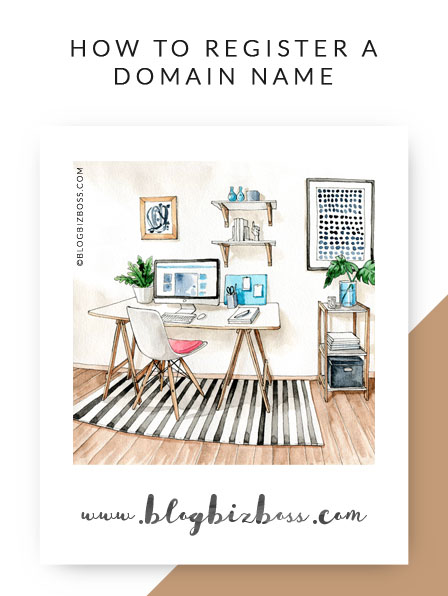 Express version: If you’ve already registered a domain name, congrats! You can skip this and move onto the next lesson: How to choose WordPress hosting. If you haven’t, I recommend registering a free domain name when you sign up for BlueHost hosting.
Express version: If you’ve already registered a domain name, congrats! You can skip this and move onto the next lesson: How to choose WordPress hosting. If you haven’t, I recommend registering a free domain name when you sign up for BlueHost hosting.
The lesson: With your blog or website’s name chosen, it’s time to get serious and register your own domain name (the address you type into your browser to access your site, such as blogbizboss.com)!
If you’ve skipped ahead to this lesson because you’ve already named your blog, you might like to go back and see why I recommend a domain name that’s short, memorable, easy to spell, matches your website or blog’s name and is a .com. But, if you’ve already got it covered… let’s keep moving and get it registered!
Basically, you’ve got two choices:
1. Get one through a domain registrar such as GoDaddy.
2. Get a free one when you sign up with a web host such as BlueHost.
Domain registrars
If you’re after a non-premium .com name, expect to pay around $10-$12 USD per year for registration from a registrar such as GoDaddy. I recommend also purchasing privacy protection on domain names, as websites such as WHO.IS list owner’s details (including name, address and phone number). If you’d rather not have these made available for the world to see, it’s worth the extra money (usually around $10 USD per year).
Domains via your host
It’s also possible to purchase domain names via your web host. Hosts such as BlueHost offer a FREE domain name when you sign up for a hosting account with them. This doesn’t include privacy protection ($0.99 USD per month) which I still recommend.
So, which is better?
When I first wrote this e-course, I outlined the arguments for and against each. However, in updating it, I’ve reconsidered and think the best – and easiest – place is to get a domain name with BlueHost. It means you have one account to manage everything. And it’s worth pointing out: WordPress actually recommends that you have your domain name and hosting together (and they also recommend BlueHost).
In the name of transparency, I have my domain names with GoDaddy (ie, they’re separate from my account with BlueHost). This was purely because at the time I registered my very first domain name, I hadn’t chosen a host yet. If you’re not ready to commit to hosting yet, then feel free to get your domain name with GoDaddy for now (so you don’t lose it!). They also offer hosting, but I have used their hosting services and do not recommend them.
So, have a think about which option sounds right for you. Since this is a beginner WordPress e-course, I’ll be focusing on registering a free domain name via BlueHost, but don’t worry – if you decide to register a domain name elsewhere (or if you’ve already registered one elsewhere) I’ll still be covering the step-by-step instructions on what you need to do in order to use it when you’re setting up WordPress.
Here’s another opportunity to see if your desired name is available:
Related video
In this YouTube video by BlueHost, you’ll learn the difference between primary, addon, sub and parked domain names.
Which domain registrars have you used that you LOVE? Share below!
Next lesson: How to choose WordPress hosting

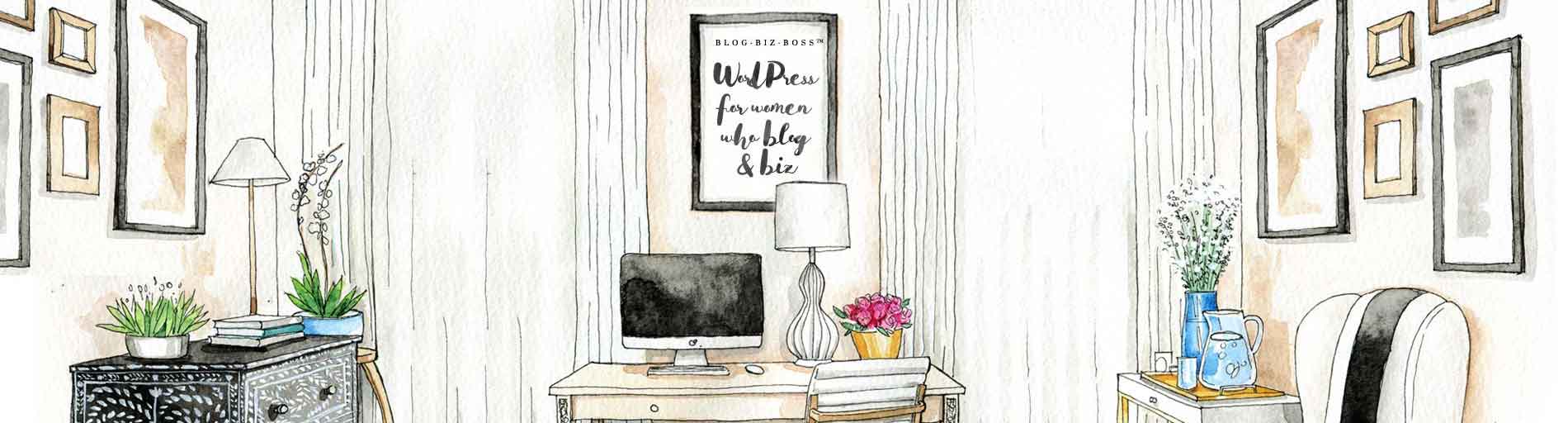




Hello Bree,
Only those choosing WordPress.com need to register their domain name right?
I want to use WordPress.org, do I need to register my domain name and host my website?
Thank you
Hi Johana! It’s actually the opposite 🙂 If you use WordPress.com, you get a URL such as myblog.wordpress.com and you don’t need to pay for anything (however, upgrade options – including use of your own domain name – are available for a price). If you use wordpress.org (which is what this course focuses on) you need a domain name and hosting (I recommend BlueHost for both. You can read more about WP.com vs WP.org here: https://blogbizboss.com/courses/wordpress-com-vs-wordpress-org-difference/
Bree, what sorts of problems can I encounter with a hosting site (that would make me consider separating domain and host)? I’m still not fully aware of the precautions you mentioned in this lesson, but I think I will go with BlueHost.
@201794 Hi Kellie! I will start with the easiest answer… If you’re in need of a domain name and hosting, then I believe it’s perfectly fine to register them together (and BlueHost is also my host of choice as you’ve worked out!). There is sometimes some concern with having them together with some hosts because if you decide you want a different host, they may make it difficult to move the domain name to be registered elsewhere. However, I’ve never personally encountered that – nor heard of a bad story from someone else. In fact, I believe WordPress itself recommend BlueHost for domain registration AND hosting (and they know what they’re talking about!) so I think you’ll be fine, and if I was doing my site all over again, I would use BlueHost for both. Hope that helps!
‘In the name of transparency, I have my domain names with GoDaddy (ie, they’re separate from my account with BlueHost). This was purely because at the time I registered my domain name, I hadn’t chosen a host yet. If I was doing it again today? I’d probably just get it through BlueHost because I’ve been with them for over four years now and have always been happy with their service. GoDaddy also offer hosting, but I have used their hosting services and do not recommend them’
I also have my domain through GoDaddy and find the web designer very difficult to use – and the help manuals as useful as a chocolate teapot. I am not techy at all so am trying to learn the ropes here – am i right in assuming that I can keep my domain name but move my hosting elsewhere?
@beuatifulsparklyme That’s a great Q Alex. So yes, you can keep your domain name with GoDaddy and purchase hosting elsewhere. I’d recommend checking the terms and conditions of your GoDaddy account to see if you’re eligible for a refund (or even a partial one) if you’ve already paid for hosting with them. It’s fine to leave your domain name with them, or you could also transfer it to BlueHost (who I recommend) if you wish.
PS: I’ve never heard of “chocolate teapot” before… hahaha very funny 🙂
I want to close a website that I have I through Network Solutions and use WordPress.org. I also have a domain name registered through them that I would like to use. Is this a problem?
Hi Barbara! I haven’t used Network Solutions before, so I’m not familiar with their T&Cs, however, I wouldn’t think continuing to use a domain name with them would be an issue – it would just be a matter of updating your DNSes (if you choose to use hosting purchased elsewhere). I cover this in other lessons. Hope that helps!
I’ve actually gone back and forth for a few months on whether or not to buy mcmillanadventures.com Luckily, every time I checked it was available and I finally went for it. They were running a special on GoDaddy where I only paid $12.00 for a year of domain ownership and WordPress hosting.
Bree,
I did a search for my blog name and it is available. But, when I told my husband that I checked on its availability, he got very concerned. Apparently, a few years ago when he started our family business, he checked on our business name, it was available. Then, when he went back for it the search company had bought our name and charged him $1,000.00 for it. Yikes!! Have you heard of this? I would hate for this to be happening to myself and any of your other students!
Thank you for offering this class, I am really enjoying it so far!
Sarah Phillipps
Hi Sarah, yes, unfortunately I have heard of this happening; it happened to a friend of mine a few years ago. My suggestion would be that you only search for domain names with companies that have a good reputation (I feel confident in saying that BlueHost and GoDaddy are both very professional), and, if you do find a domain name you like, register it as soon as you can!
I got my domain and hosting through Bluehost as well and I love that it’s all in one place. I sometimes already feel overwhelmed with all the credentials that I have to remember so it’s nice to just have those two together.
Sometimes it’s the little things that make life so much easier, isn’t it?!